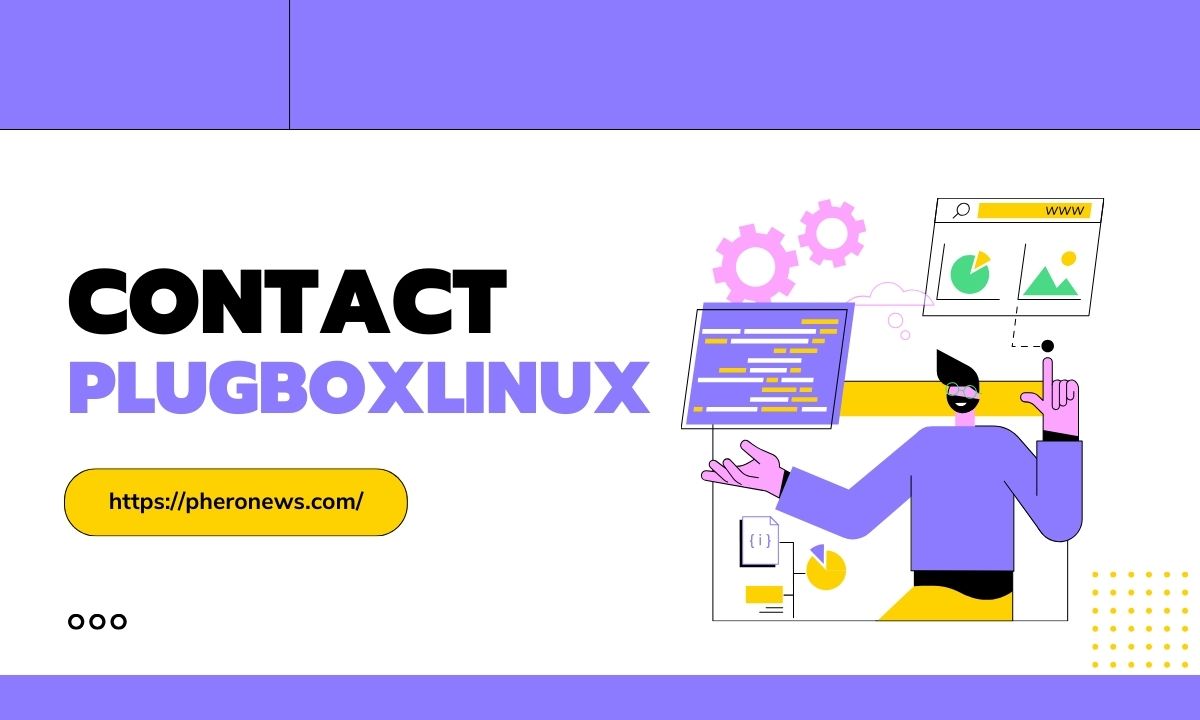In the latest technological world, checking the property records and purchasing agricultural land can be easily done without any worries, whereas before it was quite a stressful and exhausting task. But seeing the challenges, Karnataka has launched a portal “KLR Login” to make the property records and purchasing land process simpler. In this article we are going to discuss about the KLR portal precisely and know how to access the platform.
About KLR Login
The government of Karnataka has launched a KLR Login bhoomi portal, that allows registered residents to access information on their individual agricultural land. The platform removes all the challenges which are faced by the individual while recording their land information in Karnataka. Through the portal, users can login to their account to recover their land records information and images.
Highlights of KLR Portal
| Portal Name | Bhoomi KLR |
| Launched By | Government of Karnataka |
| Department | Bhoomi Monitoring Cell (BMC) Revenue Department |
| Beneficiary | All Karnataka Citizens |
| Objective | RTC, MR and Other Land Records |
Land Services Available on KLR Portal
The platform provides a vast range of land services to the resident of Karnataka, that you should know about:-
- RTC services
- View RTC information
- View RTC and MR
- View RTC extract
- I-RTC
- Land Conversion Services
- Register for land conversation
- Conversion request status
- Download conversion orders
- Report Services
- Bhoomi dashboard
- Dispute cases
- Bhoomi RTC mutation history
- Bhoomi DI dashboard
- Other Services
- Bhoomi
- Citizen Portal
- Mojini
- Parihara
How To Get The Access of KLR
Are you looking for how to create an account on the KLR portal? Then, the following given steps will guide you to create your account:-
- Open the most preferable browser
- Visit the official website to create your account
- Click on “Citizen Portal”, then enter to “Create Account” button
- Fill all the required details given on the portal such as name, email, user id, password, gender and many more
- Enter the mobile number and verify the OTP that you received
- Enter the captcha and click on “Proceed” button
KLR Login Procedure
If you have created your account on the official website, then just follow the given steps to login your account and get the access:-
- Visit the official website to get the access
- Click on the “Citizen Portal”
- Enter all the details such as user id, password and captcha
- After you filled all the required details click on the “Login” button
Recovery of Password KLR Portal
In case you have forgotten your password, then don’t be worried because here we will guide you to retrieve your password from the KLR portal:-
- Visit the official portal to recover your password
- Click on the click“Citizen Portal” which will lead you to login page
- Click on the “Forget Password” button to recover the password
- Fill all the details given on the portal such as user id, mobile number, OTP and password
- After you filled the details click on the “Update” button, then you will be able to retrieve your password
View The Survey Document With KLR Login
If you want to view the survey document, which is also known as KLR login service 35. Then just follow the given steps:-
- Open any browser as per your choice
- Visit the survey document page, click on the following link which will lead you to the portal
- Fill all the details given on the portal such as district, Taluk, Hobli, village, survey number and many more
- Once you enter all the details check the information given precisely
- Click on “Akarband” and find the survey document
Conclusion
The bhoomi project is a great initiative taken by the government of Karnataka to provide the citizens with land records information. The platform KLR Login facilitates effortless online access for the state resident to verify their land records without any worries. Now, citizens will no longer have to travel to the government offices for information about their own land. You can also view the land information provided in the portal such as mutation, Parihara, mojini-phody and authority to purchase land status.
FAQs
Ans. It is a Karnataka land records image recovery system which can be used by both government and Karnataka citizens.
Ans. Under section 109 the citizens of Karnataka can get the permission to buy agricultural land. The section comes under the revenue act to bring revenue to the state government through selling the land.
Ans. If a person is purchasing agricultural land in a master plan published by the authority. In this case the conversion of a land through online to the resident for revenue services is processed.
Disclaimer
The provided information here is based on our investigation and meant for informational and educational purposes. There can be a chance that the information is non-compliant to the official website. So, we recommend visiting the official website and doing your own research to gather more reliable information.
Also, Read: Discover the World of Bestadvise4u.com News