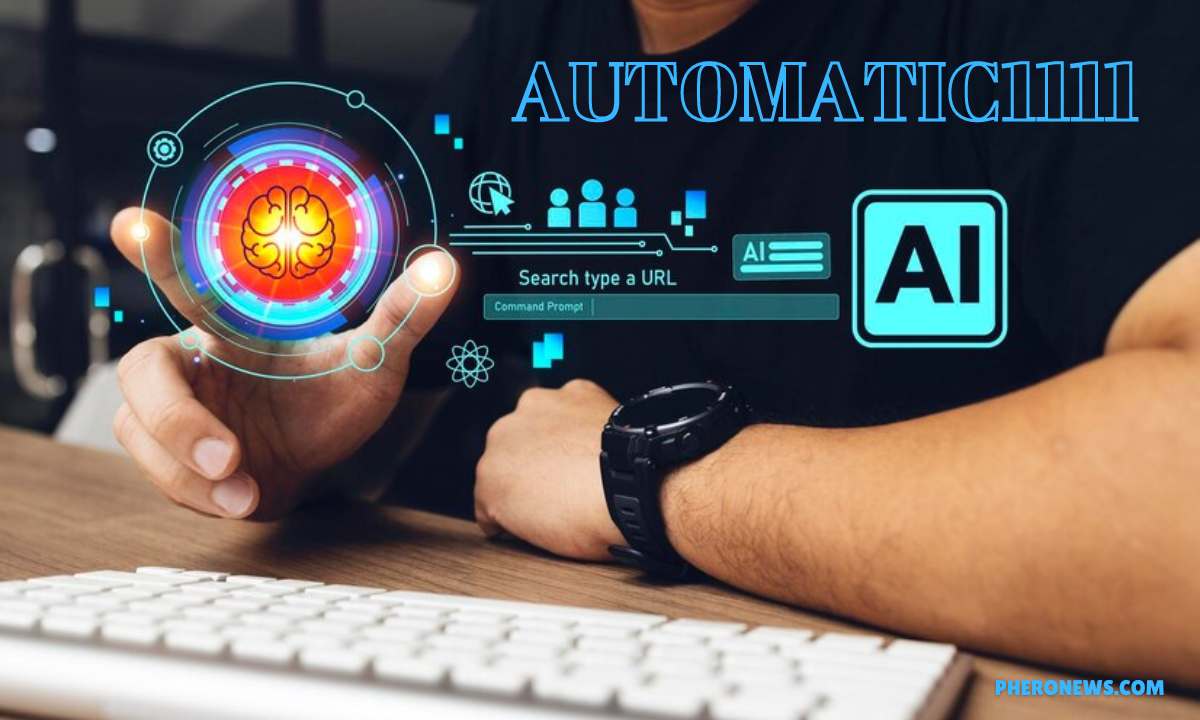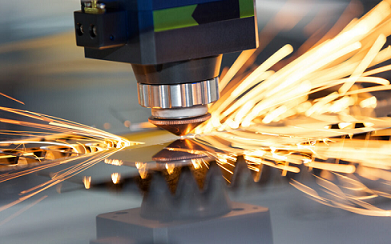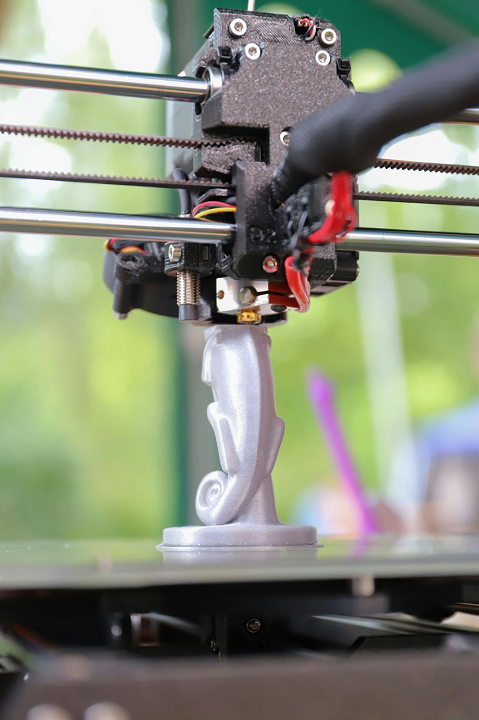The world is growing rapidly in this Internet era, it is so because of technology. Every day a new innovation is made in the market and becomes popular. One such innovation is WebUI Automatic1111 Stable Diffusion. It is becoming more popular in the technology sector. We’ll examine its features, advantages, and use cases in this blog post.
This article will give you helpful tips. They are about how to use this technology to boost productivity and make great outcomes. These tips apply to all developer experience levels. Now let’s get going!
Know About WebUI Automatic1111 Stable Diffusion
Automatic1111 refers to an open-source project that is a web-based graphical user interface (GUI) built upon the Stable Diffusion AI image generation model. It is also known as A1111 or Stable Diffusion WebUI. This user-friendly browser interface, which is built on the Gradio library for stable dissemination, enables users to:
- Generate images from text prompt (txt2img)
- Edit and improve existing images (img2img)
- Other advanced features such as model training etc
Steps to Access Automatic1111 Stable Diffusion
There are simple steps to access Automatic1111 Stable Diffusion. The steps for accessing are written below:
- Install Python: Install Python on your computer if not installed.
- Install Automatic 1111: In this step, you have to open the command prompt or terminal and then navigate to the folder where you want to install Automatic 1111. Now download Git from its official website if not installed on your computer and start installation.
- Use git clone Command: Use git clone [repository URL] command to clone the Automatic1111 repository in your desired folder. After cloning you need to navigate into the downloaded folder.
- Install Dependencies: Now install dependencies to run Automatic1111. Use pip install -r requirements.txt in the command prompt or terminal to install all Python packages that are required.
- Run webui.py Command: Run the python webui.py command to use a web-based interface. This command will start the web server and will give you a link via which you can access Automatic1111.
Eligibility Criteria For Windows
To install the software in your device, you need to match the below criteria:-
- NVidia GPU (recommended)
- Python 3.10.6 and Git
Process To Install Automatic1111 on Window
To install the given software in your PC you can choose from the two given below options:-
1. Installing the Release Package with 1 Click On Windows 10/11 and an NVida GPU
- Get the sd.webui.zip file from the v1.0.0-pre
- You can extract the zip file from any location you choose.
- To update the web UI to the newest version, run update.bat, wait for it to finish, and then shut the window.
- To open the web UI, execute run.bat. After receiving the notification “Running on local URL: http://127.0.0.1:7860“, click the link to view the online user interface.
2. Automatic Installation On Windows
- Check “Add Python to Path” and install Python 3.10.6.
- Install the git program.
- Use git clone https://github.com/AUTOMATIC1111/stable-diffusion-webui.git to download the stable-diffusion-webui repository, for instance.
- Execute webui-user.bat.
Eligibility Criteria For Apple Mac
To install the software in your device, you need to match the below criteria are:-
- Mac Apple Silicon M1/M2
- 16 GB of memory
Steps to Install Automatic1111 On Apple Mac
To install the given software in your Apple Mac you can choose from the two given below options like:-
Step 1: Install Homebrew
Install Homebrew (do not install for those who already have it installed).To begin, launch the Terminal application and input “$(curl -fsSL https://raw.githubusercontent.com/Homebrew/install/HEAD/install.sh)” into the bin/bash command. To install Homebrew, press the Enter key.
Step 2: Install Packages
In a new Terminal window, type brew install cmake protobuf rust python@3.10 git wget and press Enter.
Step 3: Download AUTOMATIC1111
The AUTOMATIC 1111 repository may cloned by typing git clone https://github.com/AUTOMATIC1111/stable-diffusion-webui in the Terminal.
In your home folder, a new folder named “stable-diffusion-webui” will be generate.
Step 4: Get the Model File
- Access your home folder by opening the Finder.
- Find the term “models,” followed by “Stable-diffusion,” and lastly “stable-diffusion-webui.“
- Place the Stable Diffusion v1.5 model in this folder after downloading it.
Step 5: Run AUTOMATIC 1111
- To begin, open Terminal and type cd ~/stable-diffusion-webui;./webui.sh –no-half.
- It might require some time.
- After that, launch your browser and navigate to “http://127.0.0.1:7860.”
- You’re all set!
Why AUTOMATIC1111 Is Popular?
The following are the main causes of Automatic1111‘s current popularity and the desire of the majority of people to utilize it:
- Convert Images Into Text and Text Into Images: Enter some text and see it translate into visuals. Alternately, go the opposite way!
- One-Click Setup: Do you have Git and Python? After that, all it takes to use this tool is one click.
- Image Detailing: Also known as “inpainting” and “outpainting,” this feature allows you to include additional details inside or outside of your image.
- Choose the Best Keywords: You can use a “Prompt Matrix” to determine which words have the greatest impact on your image.
- Make It Big: You can enlarge and sharpen your images by using the ‘Upscale’ feature.
- Emphasize Specific Words: Simply enclose words such as ((this)) in double parentheses, and AUTOMATIC1111 will ensure that those words are highlighted clearly.
- Modify Image Shape: You can alter an image’s shape by applying a different aspect ratio even after it has been creating.
ImageFlash: An Affordable AI Image Generator Alternative
Anyone who wants to make AI images can choose ImageFlash. It is a great alternative to automatic1111 stable diffusion. Users can save a good amount of money if they choose this platform for generating AI images. People can use this alternative without having much knowledge about it as well. They just need to ImageFlash on their device and then they will have access to all its features and models.
Conclusion
In conclusion, WebUI Automatic1111 Stable Diffusion is revolutionizing web development. It does this by making tasks simpler and improving user experiences. It has a user-friendly interface and also has powerful features. This is changing how developers approach web development. It can generate images from text and edit existing images. This opens up endless creative options for developers.
Also, Read: Mastering Instagram with Itms-appss://apps.apple.com/app/instagram/id389801252?vt=lo