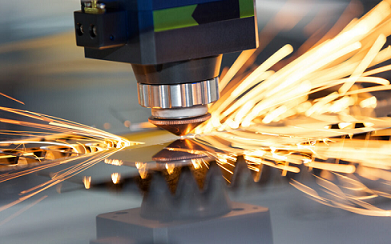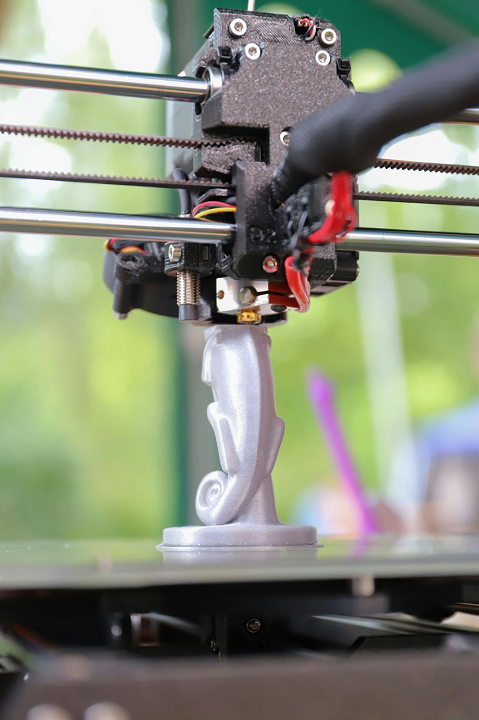Are you looking for the registration process of Sim TNT and how to re-register the sim card? The SIM registration directive is mandatory as an initiative which is ordered under the SIM Card Registration Act of Philippines. It is implemented to protect and safeguard the telecommunication industry. In this article we are going to discuss how to register your TNT SIM as well as TNT SIM registration requirements and the verification and registration procedures.
About TNT SIM Registration
TNT SIM registration is necessary for the protection, according to the SIM Registration Act. It began on December 27th. In compliance with the SIM Registration Act, it was launched by a mobile service provider TNT communication, Inc. for an online sim registration portal to allow the owner of the sim to register themselves. The primary motive of the SIM card registration is to curb the proliferation of text scams and other mobile phone related criminal activities.
TNT Registration Requirements
The following are some documents required for the TNT Registration, that you should know about:-
- Personal Information such as Name, Address and DOB
- Passport size photo
- Photo and ID number of any of the following ID cards required to complete the registration process
- Passport
- Driver licence
- Voter ID
- Police clearance
- Philippine Identification
- Social security system ID
- Firearms licence
- Senior citizen card
- Government service insurance system e-card
- Integrated bar of the Philippines ID
- Person with disabled card
- Overseas worker welfare administration ID
- Professional Regulation Commission ID
- Any other valid IDs with a photo and ID card number.

TNT SIM Registration Process
Are you searching how to register your TNT Sim, then look on the following points to register your sim card:-
- As per our preference open any browser and visit the official website
- Enter your mobile number and tick on the “Terms and Conditions” box
- Click on the “Send OTP” button
- Enter the OTP sent to your mobile number and then click the “Verify OTP” button
- “Success” will pop out on your display, click on the “OK” button to continue with the next procedure.
- Fill all the required information given on the customer information page such as Name, DOB, Gender and many more.
- Then take a photo of your ID card and upload it for the verification
- Fill all the information related to your address in the information page
- Enter any alternate contact information, so TNT can easily connect with you and then click on “Next” button
- Check the information entered in the summary page and the tap the next button
- Tab to the first box to confirm that you provide correct information and tab to “Next”
- Take a screenshot or download the page to save a copy of the SIM card registration reference number. Keep the reference number it will serve as your certificate of registration
- Then, you will receive a confirmation SMS verifying that your SIM registration has been completed successfully.
SIM Registration For Subscribers
The following is the way to register their SIM and get 3 GB free, if you are TNT prepaid and TNT subscriber:-
- Visit the TNT Sim registration portal to get the access of all the services
- The fill all the required information given in the portal and upload a valid ID
- Then wait for an SMS confirmation to the service of 3 GB data
SIM Registration TNT For Postpaid Subscribers
The following are the steps for TNT registration for postpaid subscribers, that you should know about:-
- Those who are smart TNT subscribers, they just have to confirm the personnel information and IDs. Then they submit their postpaid plan application by texting Yes to 5858.
- Then just wait for the confirmation message from TNT for successfully registration of the SIM
- You will receive a message from smart TNT and they will ask for your confirmation about the details and documents you provided, when you subscribed as a user. Then your SIM will automatically be registered.
SIM Registration TNT Limitations
- Users can register multiple SIM cards with Smart TNT or any other telecom networks
- There are no limit the number SIM registered under a single person name
- If a person have two or more TNT SIM cards, then they have to register each through the registration portal by repeating the whole procedure again until you registered all the SIM under your name
- If a person has a different SIM card from other telecom service providers such as DITO, Globe,TM. Then you have to register each of the SIM card under your name through the correct registration link provided by the telecom service provider.
Conclusion
TNT SIM Registration in the Philippines is free of charge for all the users, including the local and foreign people. TNT subscribers are mandated to register their SIM cards in their official portal and fill all the requirements. The main aim of the SIM Card Registration Act is to curtail spam messages, text scams and mobile phone related criminal activities.